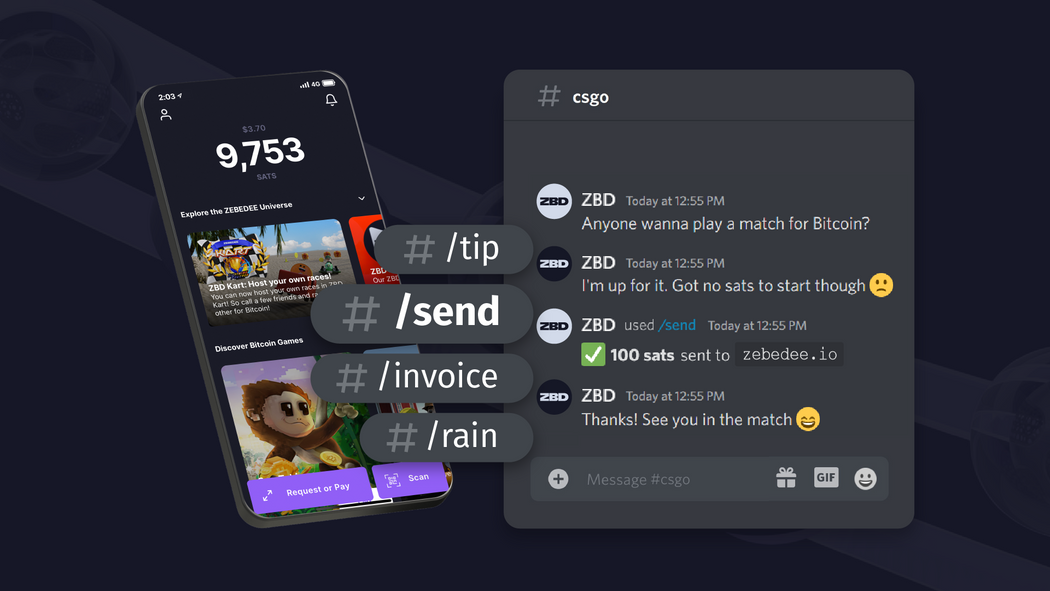One of our most popular Bitcoin gaming accessories has received a sleek new update that makes sending Bitcoin tips while chatting on Discord easier than ever. ZBD Bots for Discord now come with a revised look and a line of versatile forward-slash (“/”) commands, giving you even more power to transfer Bitcoin instantly, for free and more easily than ever!
🔎 Did you know?
While ZBD Bots work on both Discord and Telegram, only the Discord set of commands is changing.
ZBD Bots 101
If you’re wondering what ZBD Bots are, here is a short intro. If you’re already familiar with the Bots, feel free to skip this section and head down to see what’s new.
ZBD Bots are a super simple way to send and receive Bitcoin while chatting in your favorite community by using a few one-liner commands. You can tip another user, send sats to anyone on the server or any Lightning Address, make it rain sats in the chat and much more… All straight from the chat!
The Bots work by connecting to your ZBD app. When someone tips you, the sats land in your ZBD app, and vice versa. If somebody tips you, but you don’t have ZBD yet, don’t worry. The sats won’t go to waste – they’ll be waiting for you in a limbo state until you get ZBD.
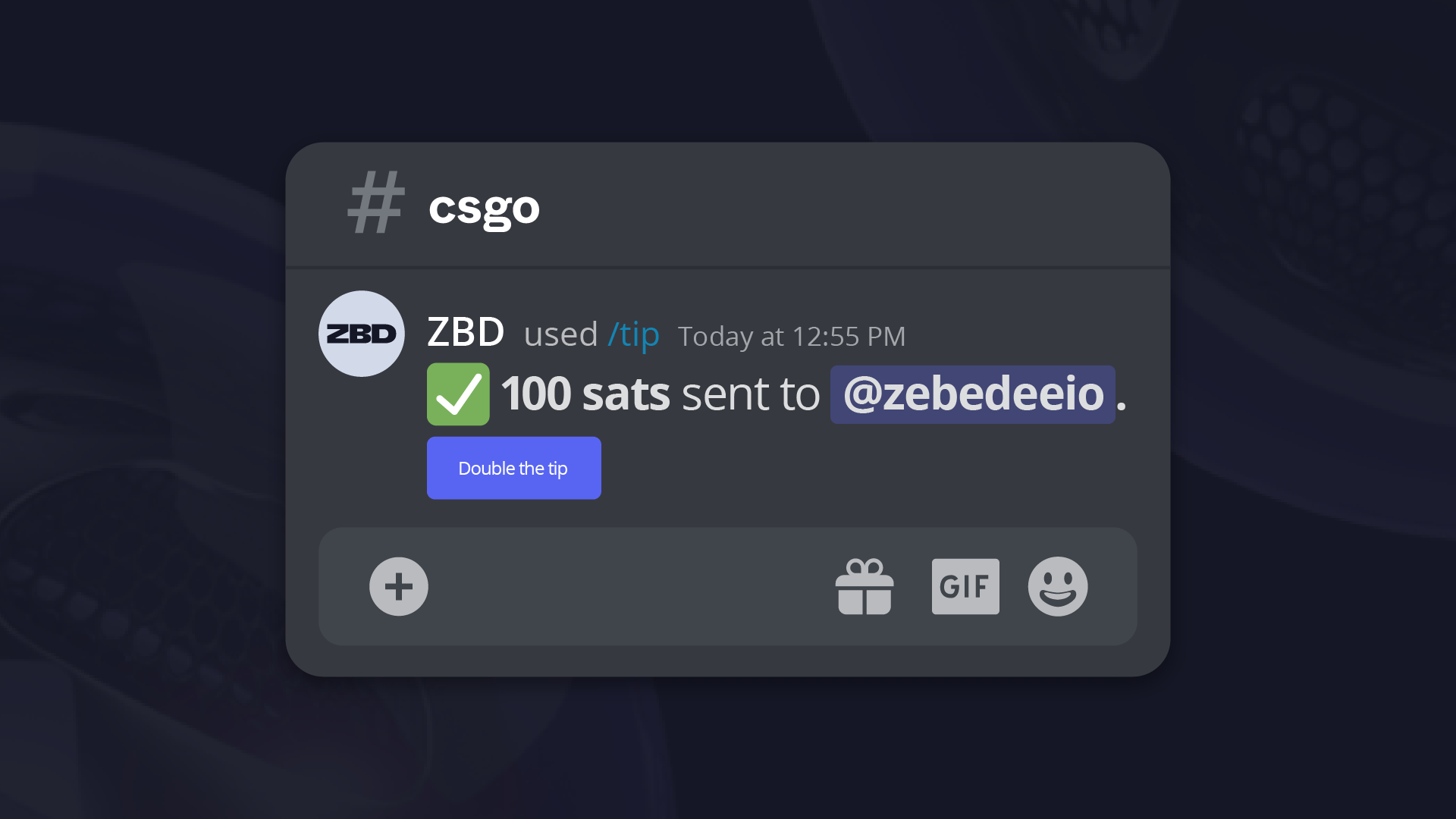
An updated set of commands on Discord
Discord is switching up the way bot commands work, and we’ve taken this opportunity to refresh ZBD Bots’ set of commands. All the commands you know and love are still there, but now with a new forward-slash look, rather than z-command look. For example, what used to be z rain is now /rain.
There’s also a neat improvement in the interface that makes using the commands much easier and more intuitive. When you type a command, its required and optional fields automatically appear in the chat box, so you never have to second-guess whether you’re making it rain 100 sats to 50 users or 50 sats to 100 users!
Top commands you need to know to send sats
- /tip
Old: z tip
Send sats to another Discord user in the same community. You can also write a comment. - /send
Old: z send
Send sats to any user or Lightning Address. Add a comment if you want to. - /rain
Old: z rain
Make it rain Bitcoin in the community by giving many users at once a handful of sats. Only users who last wrote in the chat are targeted. Comment optional.
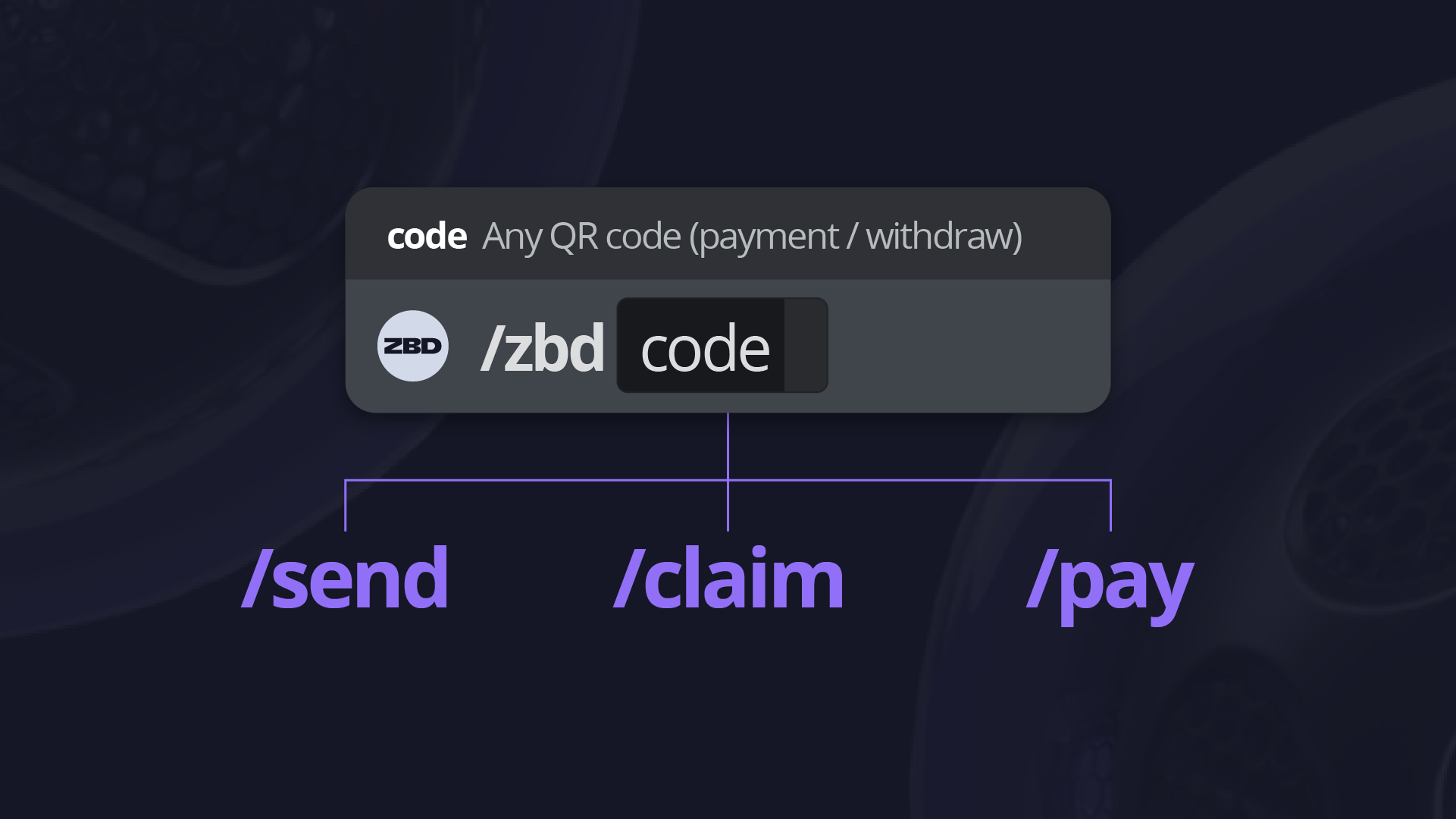
Additional commands for sending and receiving sats
- /invoice (or /charge)
Old: z invoice
Create a Lightning invoice to receive a payment from anywhere on the Lightning Network. You can also add a description and set an expiration date. - /pay
Old: z pay
Pay a Lightning invoice (bolt11 or a LNURL static code).
Setting-up and info commands
- /start (or /login)
Old: z login
Pair a ZBD Bot with your ZBD app. - /addtoserver
Old: z addtoserver
Add a ZBD Bot to one of your own communities straight from the chatroom. - /me
Old: z me
Shows information about you, your ZBD username and public pay code. If you send it via DM, it also shows your balance. - /history
Old: z history
Displays the recent history of your transactions through the ZBD app.
Start with a forward slash (“/”) and type any of the short commands to get sats flowing.
New commands to power up your chat
We’re also adding a couple powerful new commands to make using ZBD Bots even easier.
If you’re not a Bitcoin Lightning power user, you may be a little overwhelmed by the number of commands that all seem to do a similar thing. To make it easier for you, we’ve made /zbd. This is an all-in-one command for sending, paying and withdrawing sats from anywhere that automatically figures out what to do with any QR code contents you paste into it. (You can also use /handle, if you find it easier to remember – it does the same thing!)
Another command we’re adding is /claim. If you want to transfer sats from another Lightning service or wallet to ZBD, /claim is the way to do it. Generate a QR code in the other app and paste its contents into /claim to deposit those sats into your ZBD app.
- /zbd (or /handle)
Paste any QR code contents and the Bot will figure out what to do. Essentially, /send, /claim and /pay combined. - /claim
Paste the contents of a QR code to receive money from another Lightning service or account.
💡 Top tip:
If you forget a command, simply type “/” and a drop-down menu with all the commands and their descriptions will appear.
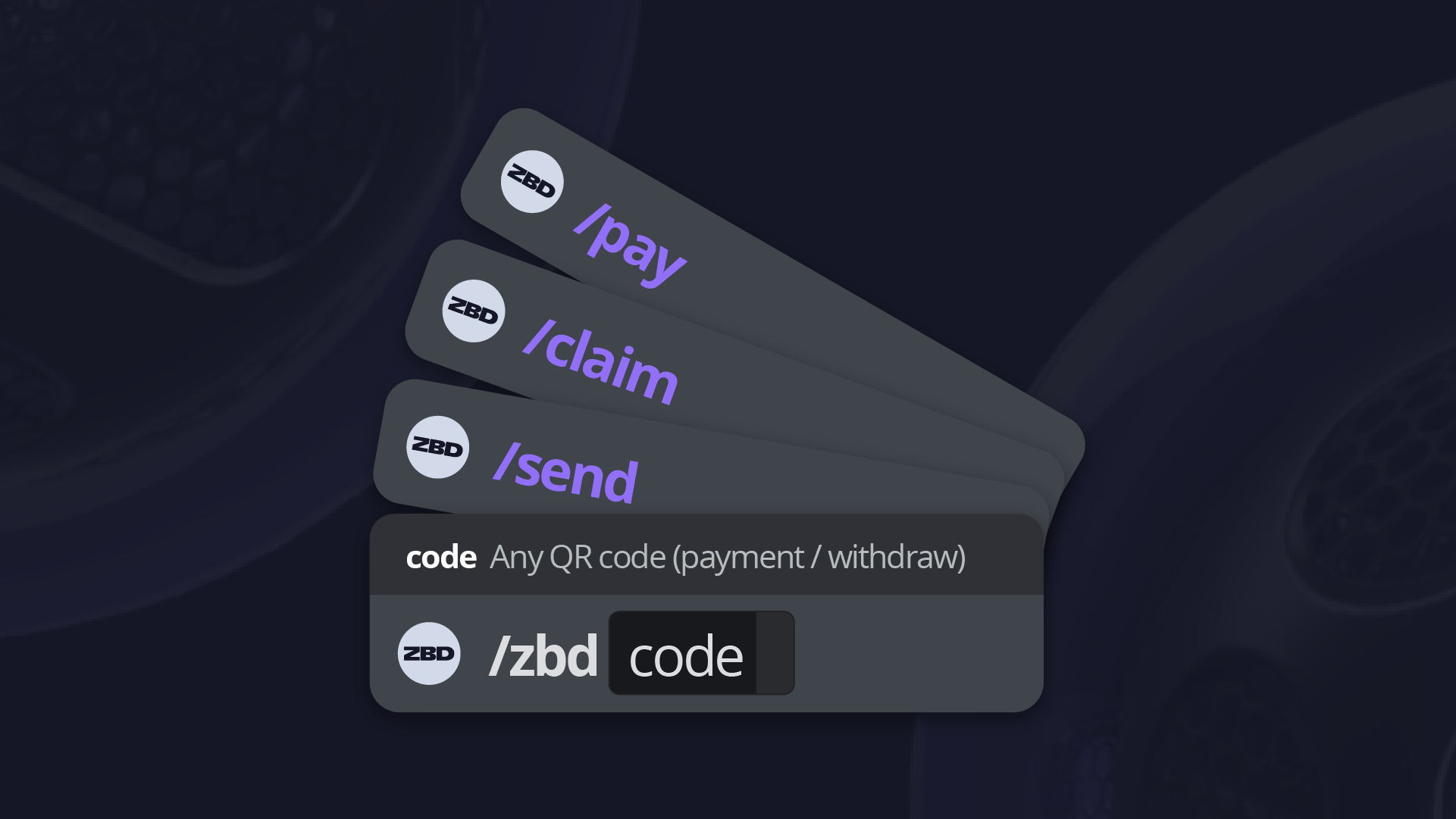
Old commands to be dropped by end of April
New commands are already up and running – but the old set of commands isn’t quite dead yet. You’ll be able to use both of them until the end of April, to give you some time to get the hang of the new set. However, after 30 April 2022, only the new set of commands will work, so make sure you get used to them by then.
The best way to memorize new commands is to see them used in practice – check them out on our Discord server (and chant for rain!). You also can add a ZBD Bot to your own community by downloading it here or simply typing /addtoserver in any server with a ZBD Bot to copy it over. Try it out, it’s free!