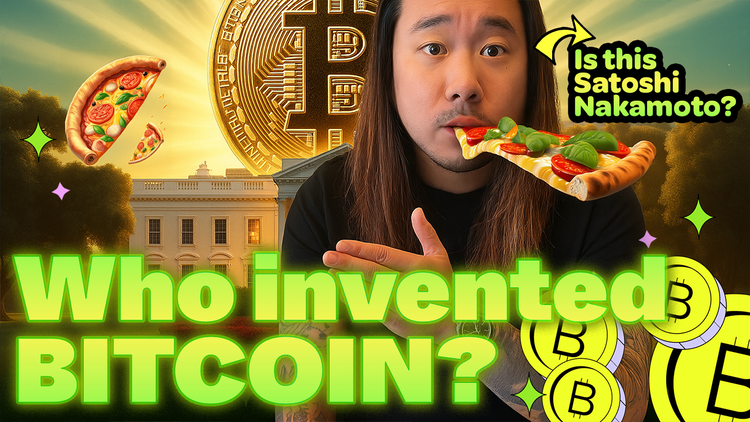Set up Two-Factor Authentication (2FA) to add an extra layer of security to your ZBD app. Follow the simple instructions in the video to enable it quickly and easily.
Enable 2FA to improve your account's security.
2FA is essential to your security because it immediately neutralizes the risks of compromised passwords. If your password is hacked, guessed or even phished, that’s no longer enough to give an intruder access: without approval at the second factor, a password alone is useless.
Make sure to check other ZBD Tutorials to onboard yourself into the ZBD Universe in no time:
Don’t have the ZBD app yet? Get it now and teleport yourself into the world of rewarded gaming.